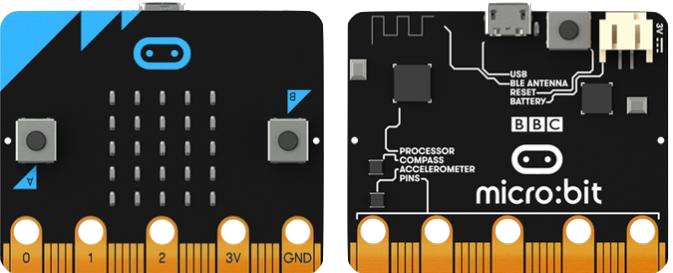
Microbit Bluetooth Starters
Control your Microbit wirelessly from the web using Bluetooth.
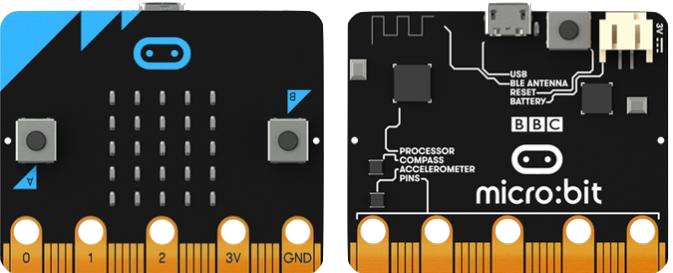
Control your Microbit wirelessly from the web using Bluetooth.
Load this default firmware onto your Microbit following the instructions here to ensure you can connect your Microbit to the web using BLE.
GATT operator failed for unknown reasonsopen up your Bluetooth settings on your computer and remove your Microbit from the list of devices. You will have to repair the Bicrobit from scratch, but you should then be able to connect to its services correctly.
Apps built by @scientiffic
Thanks to @rondagdag and Shigeru Kobayashi for their helpful examples!